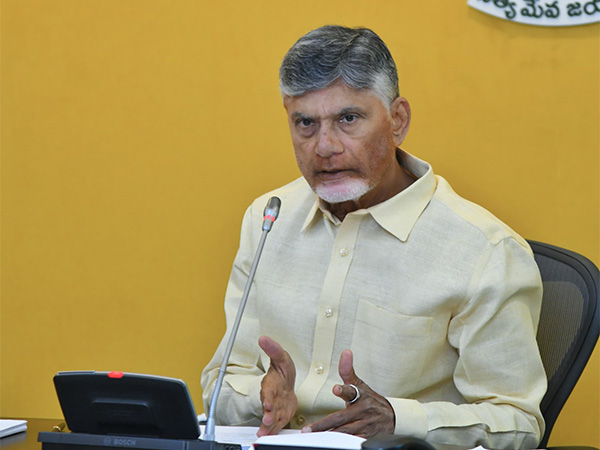Experience lightning-fast and reliable UPI payments with the AU 0101 Mobile Banking App!
Feb 27, 2024

ATK
New Delhi [India], February 27: Today, modern customers want speed and hassle-free options in everything they do, including banking and payments. This is where the Unified Payment Interface (UPI) technology comes into the picture. UPI enables you to carry your bank in your pocket, enabling you to make payments for online purchases or at retail stores anywhere and anytime you want, all through your smartphone.
AU Small Finance Bank customers can enjoy this incredible service through the AU 0101 Mobile Banking App. It allows you make payments in real time and transfer funds instantly to your friends and family members. This means you no longer need to carry a bulky wallet, credit card, ATM-cum-debit card, or cheque book anymore.
Features of AU 0101 Mobile Banking App
The AU 0101 Mobile Banking application is designed exclusively for AU Small Finance Bank customers. It enables you to make real-time payments using UPI ID. The app eliminates the need for you to remember the bank details of the beneficiaries for fund transfers. Also, this application allows you to directly pay the merchant by scanning their UPI QR code.
Some of the special features of the AU 0101 Mobile Banking App are as follows:
* The application works 24/7. This means the banking facility is available to you at your fingertips anytime from anywhere.
* You don't have to remember your account number, IFSC code, or any other details to send or receive money through UPI.
* The mobile banking app from AU Small Finance Bank gives you financial freedom by eliminating the need to carry cash in your wallet.
* It allows you to transfer funds or make payments through various modes, including UPI ID, bank account number, IFSC code, etc.
* The AU 0101 mobile banking app gives you a high daily transfer limit of Rs. 1,00,000.
AU Small Finance Bank UPI Limit
How to register and link your any bank account to the AU 0101 app?
You can use the AU 0101 Mobile Banking App to avail UPI services from AU Small Finance Bank. The app is available on both Google Play Store and Apple App Store; you can download it on your smartphone. Once you download the app on your phone, follow the steps below to download and activate AU 0101 app on your smartphone.
* Step 1 - As you download the app, you will be instructed to sign in. Follow these steps correctly.
* Step 2 - In this step, the app will perform device binding which is a process to link your SIM mobile number to the bank's server. This process is done to ascertain and safeguard the identity of user to prevent misuse.
* Step 3 - You will need to verify yourself by entering debit or credit card details if you are an existing AU Small Finance Bank customer. On the contrary, if you are not already a customer of AU Small Finance Bank, then you will have to fill in your personal information to proceed.
* Step 4 - Existing AU Small Finance Bank customers can enter and confirm 4-digit MPIN which will be used every time for login onto the app and authorizing a transaction. Non-AU customers can simply login without MPIN
Steps to Create UPI ID and link bank account
* Step 1 - Open the AU 0101 mobile banking app and sign in using your MPIN or biometric credentials.
* Step 2 - On the dashboard, click on the 'BHIM UPI' option.
* Step 3 - Click on the 'UPI registration' option and create the UPI ID as you want and confirm the availability of the same. You can also choose from the suggestions available.
* Step 4 - Confirm all the details you have added and click on the 'Submit' button.
* Step 5- Search and choose the bank account which you would like to add and link to your UPI ID.
* Step 6 - Your UPI ID is created successfully with bank accounts linked, and now you are all set to make and receive UPI payments from the AU 0101 mobile banking app.
Conclusion
The UPI payments feature available on the AU 0101 Mobile Banking app offers the most feasible solution, ensuring lightning-fast and secured payment.
(ADVERTORIAL DISCLAIMER: The above press release has been provided by ATK. ANI will not be responsible in any way for the content of the same)